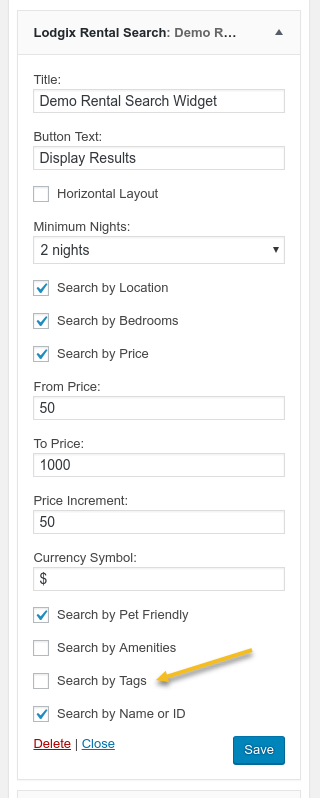Lodgix publishes a WordPress plugin to sync Lodgix inventory with a WordPress website. Within that plugin there is a rentals search widget.
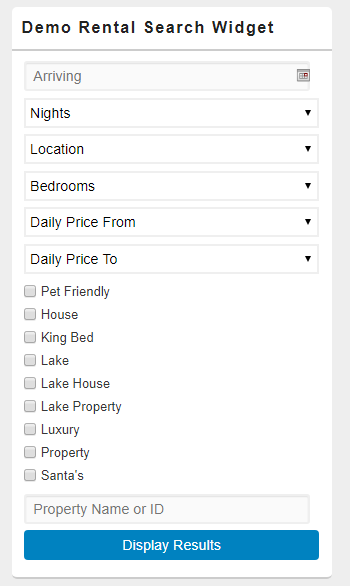
The rentals search widget can be used by guests to search for properties and narrow down the search results. Property managers can optionally choose to search by:
- Location
- # of Bedrooms
- Price
- Pet Friendly?
- Amenities
and now, Property Tags!
In the past the amenities field could be customized in Lodgix. However this caused a lot of problems when integrating to various channels. Custom amenities would be entered and then the property manager would submit a support request wondering why their custom amenities weren’t being displayed on HomeAway, etc..
HomeAway (and all other channels for that matter) do not allow custom amenities to flow through into their platform, therefore we can only map an existing set of amenities to the amenity list provided by the channel. As a result we removed the ability to add custom amenities and instead standardized on the amenity list provided by HomeAway.
However this left a void as many property managers do have unique amenities and in many instances they would like those amenities or attributes searchable by a guest when booking on their website.
Search by Tags
Tags are entered in the Edit property > “Tags” field with Lodgix. They are delimited by space or comma as before. If a tag must contain spaces or commas, for example “king bed”, it should be quoted using double quotes.
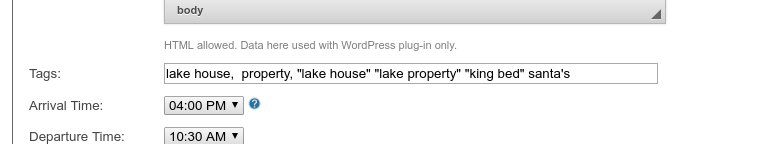
Withing the WordPress widget settings in WordPress, please select the option to “Search by Tags” to have each tag show up as a search criteria within the rentals search widget on your website.