Guest Status(es)
We get quite a few requests to allow for the flagging of a guest. Historically this would have been called a “Blacklist” and while the etymology of “Blacklist” has no racial connection, the whole “whitelist” (good), “blacklist” (bad) convention is probably in need of a refresh. As a result we are using “Blocklist” and “Allowlist”.
Blocklisting a guest will still allow the booking to come in, but will quickly highlight to the property manager that the guest is on a blockist using this icon:

and for VIP guests, this icon is used:
![]()
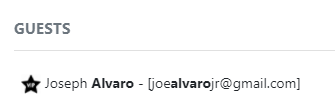
Owner Stays
Occasionally a property manager wishes to enter more information for an owner stay than what is provided in the owner block functionality.
At present that would entail creating an actual invoice and then zeroing out most of the rate / fee fields. This works, but it creates two problems:
- The “owner stay” looks like a “guest stay” and throws off the occupancy reports.
- The “owner stay” isn’t differentiated at all within the calendar or the invoice to make it easy to identify as an “owner stay”.
To help with that, we are building out some new functionality within the invoice to identify the invoice as an “owner stay”.
The invoice will clearly note that it’s an owner stay versus a guest stay and the calendar tape will display owner stays in the same color as owner blocks to assure that it’s easy to identify owner stays versus guest stays.
Wait Listing
The wait list feature is also under development and will allow the property manager to enter a guest and put them on a waitlist for a specific property (or a range of properties) for a range of dates. The desired function would be to provide some ability for a property manager, in the event of a cancellation, to quickly view the wait list and to reach out to any guest on the waitlist who might be able to fill the canceled dates.

