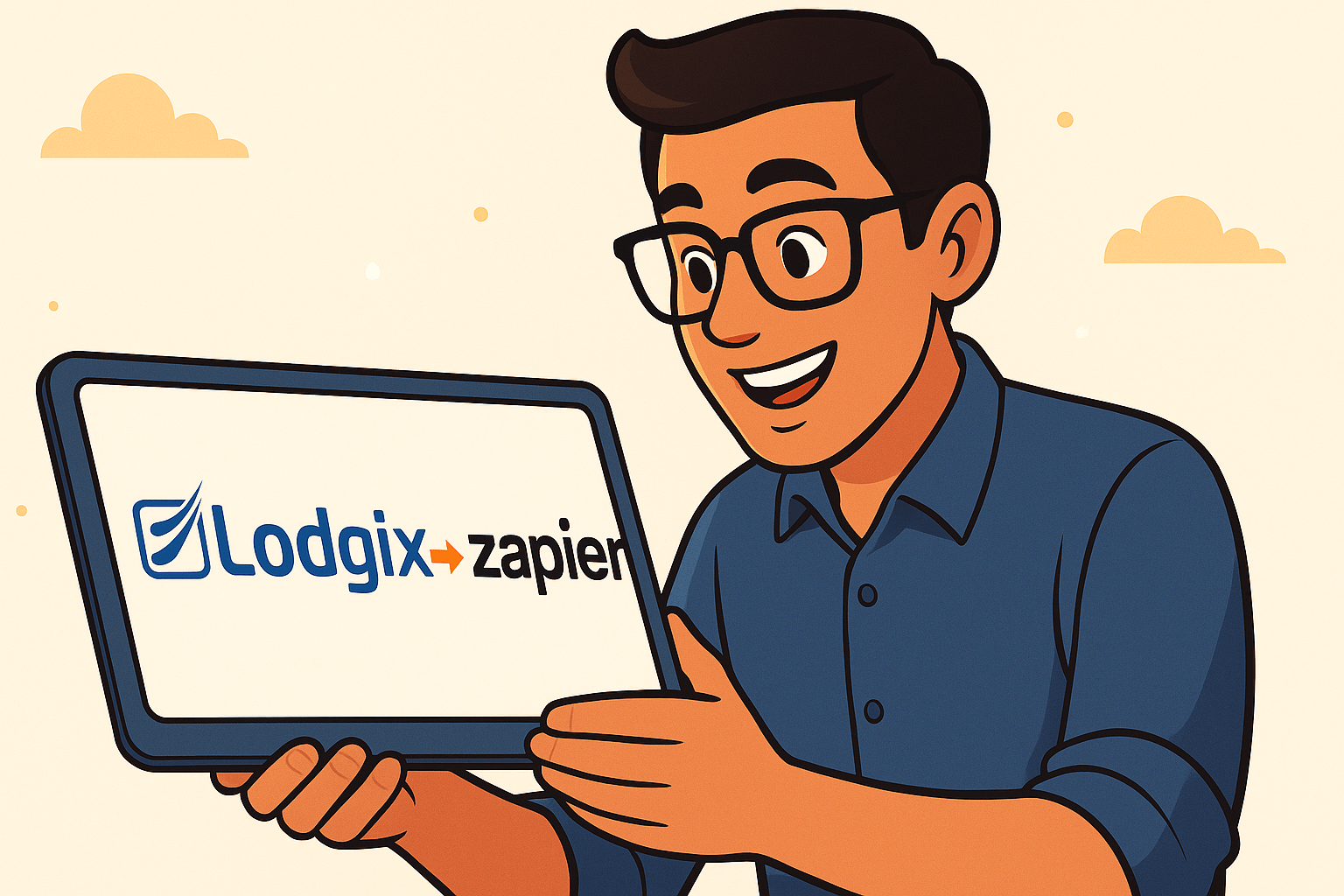In Part 1 of our series on the new HomeAway Secure Messaging Platform we reviewed what data and formatting can be sent to a guest who inquiries through HomeAway. In a nutshell, ONLY plain text will be allowed.
Many Lodgix subscribers have customized HTML response templates that are used to respond to HomeAway inquiries. On Wednesday, August 2nd those templates will no longer be used. Instead a standard text template that we provide will be used. The default text can, and should, be edited. Only merge tags that do not contain HTML will be available within the text template.
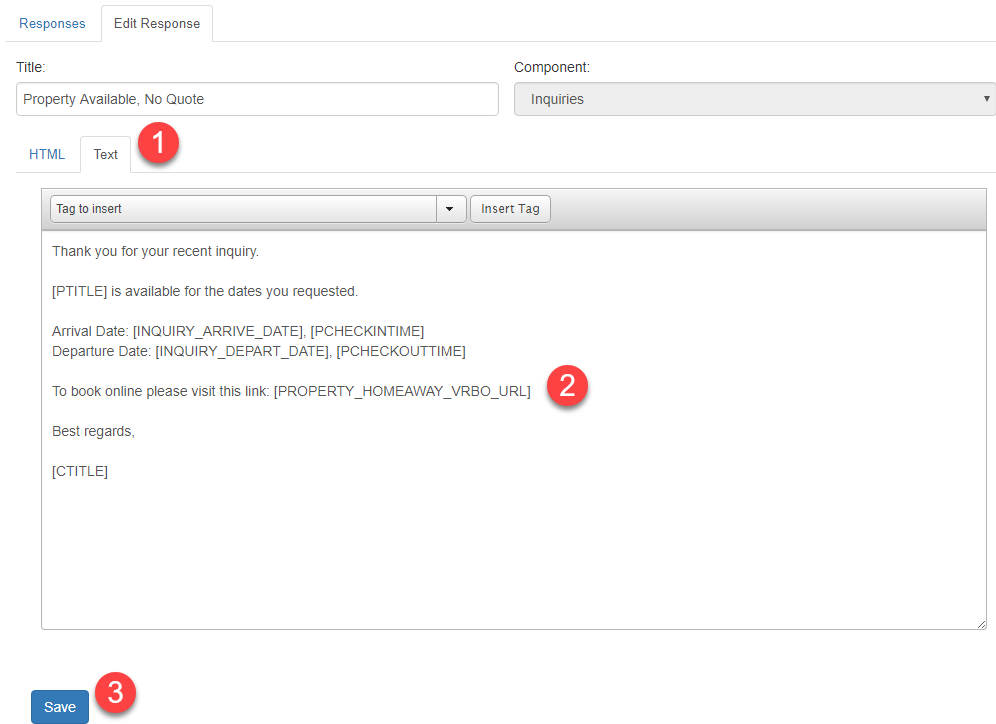
- Click on the Text tab to edit the contents of all emails sent using text only. This is only required for HomeAway. Responses to inquiries from other sources will continue to be sent using full HTML.
- In the standard text response for available properties, the HomeAway or VRBO is used to drive the guest back to the listing.
- Make sure to SAVE your changes.
How Do I Edit the Text Responses for HomeAway?
Open the Email Templates page at settings > templates > email
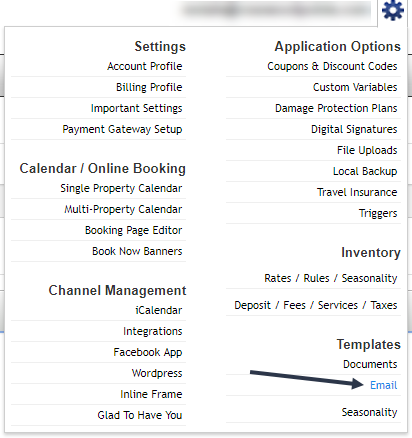
Within that list look for all templates that are assigned to the inquiries component:
The templates highlighted in yellow below are the most important:
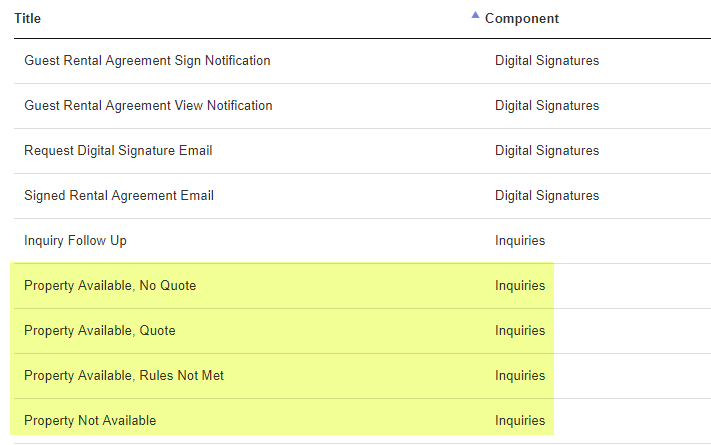
It is important that you visit the inquiry settings area of lodgix here:
http://www.lodgix.com/system/inquiries/items/setup
To determine:
- if autoresponders are turned on or off for your account.
- and if autoresponders are on, then note which templates you have set to make sure those templates are edited.
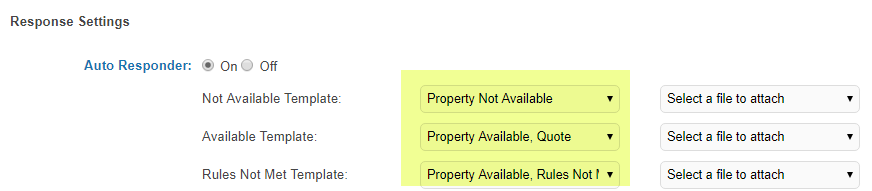
If nothing is done, and if you are using a custom template, Lodgix will continue to respond with the full HTML in your template to HomeAway inquiries. In that event, HomeAway will strip all HTML elements until the response meets their guidelines. Those responses will appear somewhat broken to the guest as much of the referenced content will be blank, as it will have been stripped by HomeAway’s filters.