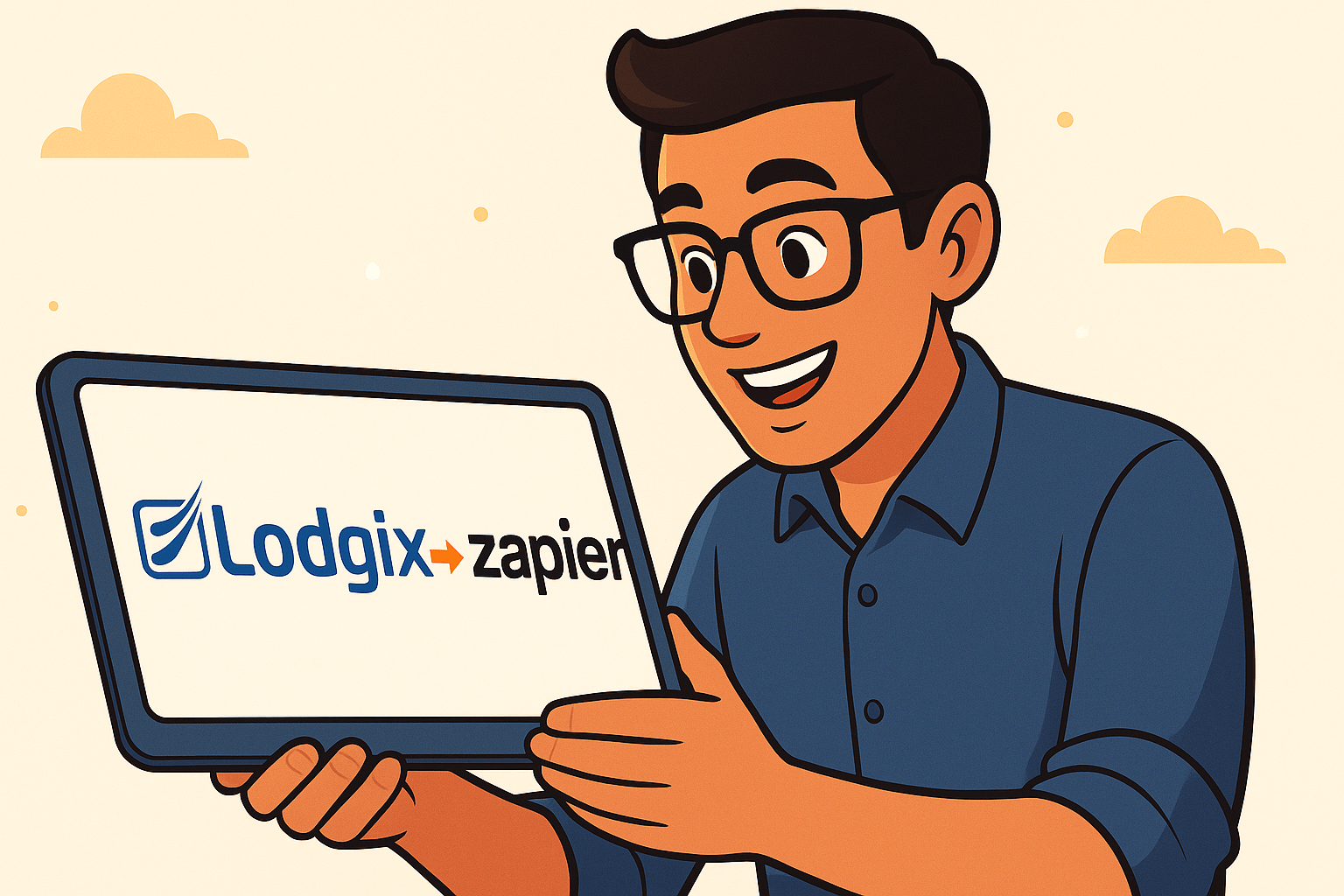Authorization hold (also card authorization, preauthorization, or preauth) is the practice within the banking industry of authorizing electronic transactions done with a debit card or credit card and holding this balance as unavailable either until the merchant clears the transaction (also called settlement), or the hold “falls off.” In the case of debit cards, authorization holds can fall off the account (thus rendering the balance available again) anywhere from 1–5 days after the transaction date depending on the bank’s policy; in the case of credit cards, holds may last as long as 30 days, depending on the issuing bank.
Many vacation rental property managers will use preauths instead of collecting a security deposit. Thus the guest’s credit card has been authorized for the security deposit, but the security deposit has not been taken. This gives the property manager the assurance that in the event of damage, the guest’s credit card can be charged and there will be funds available. Additional benefits for the property manager are that the whole business of escrowing a security deposit and adhering to your state’s sometimes onerous security deposit laws can be circumvented. Not too mention, the whole process of collecting and refunding a security deposit is also avoided as the preauth will simply expire if not used.
Enabling PreAuths / Authorization Holds
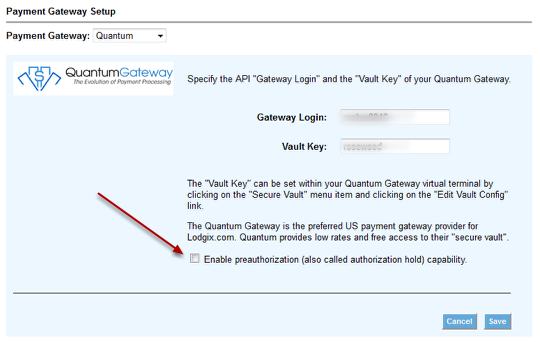
Under Settings -> Payment Gateway Setup, there is now an option to “Enable preauthorization capability”. If you wish to process and / or record preauths within Lodgix this option must be checked.
Overview
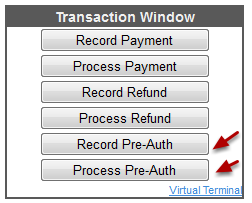
Once enabled, two new buttons for “Process Pre-Auth” and “Record Pre-Auth” appear both on the invoice and within the “Payments” tab on the guest control panel.
PreAuths are Defined within the Setup Area for each Property
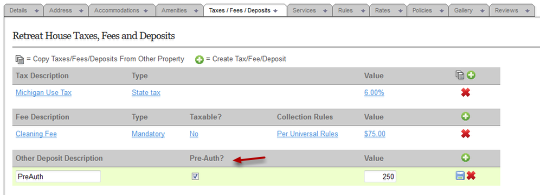
Go to the tab for “Taxes / Fees / Deposits” and under Other Deposits you will add an Other Deposit and denote it as a Pre-Auth. Once denoted as a Pre-Auth, the Other Deposit will cease to act as a collectible security deposit and instead it will be a PreAuth which is recorded but otherwise has no impact or notation on the invoice at all.
How do I Track the Pre-Auth Status for a Particular Reservation?
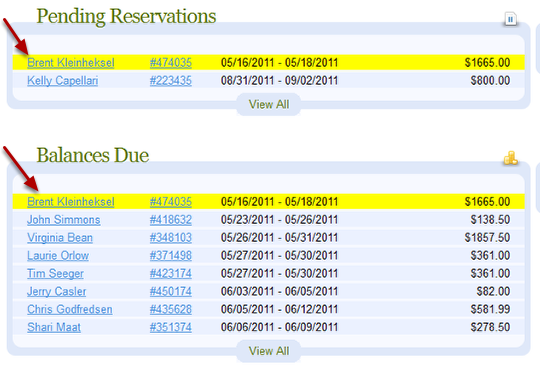
Any invoice that has a pre-auth that needs to be processed for it will show up with a yellow background within the Dashboard. Once the pre-auth has been recorded or processed, the yellow background will be removed and it will return to the normal grey background.
Remember Pre-Auths Expire Automatically!!!
Every merchant account is different as to when a pre-auth expires. Check with your merchant account for the pre-auth expirations for both credit card and debit cards. It is probably best to process a pre-auth very near the arrival date, otherwise you stand the possibility that the pre-auth expires before the guest has checked out.
Most merchant accounts will charge a small transaction fee (.10-.25) for a pre-auth. In some months, if you have a lot of transactions, this fee could become somewhat significant.
Where are Pre-Auths Recorded?
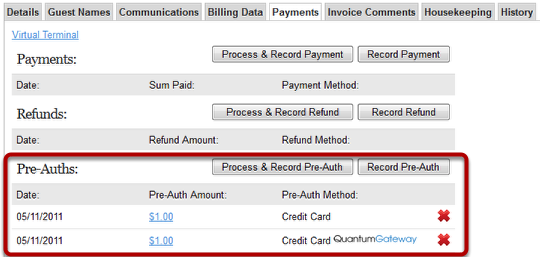
Within the Guest Control Panel for each invoice all processed or recorded pre-auths can be viewed. If the logo of the payment gateway appears next to “Credit Card” under Pre-Auth Method, that signals that the pre-auth has been processed from within Lodgix. If the logo of the payment gateway is not present, that means that the property manager recorded the pre-auth with Lodgix, but manually processed the pre-auth from within the gateway.