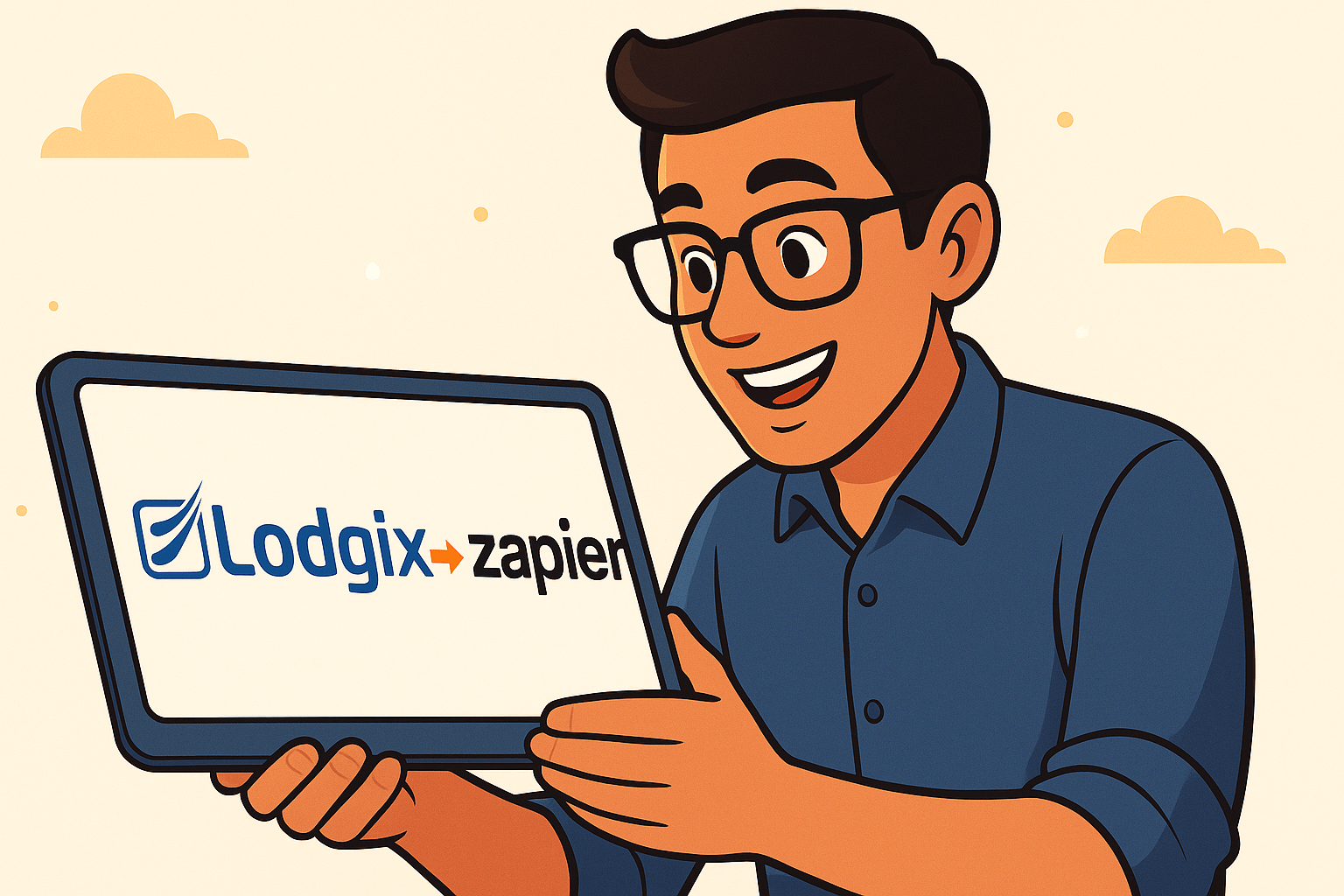If the guest does not sign the rental agreement online (or if you have disabled that feature), the only other option is to request the signature manually.
Manual Signature Request Icon
Wherever that icon appears within Lodgix, you must click on it to send a manual digital signature request. You cannot create an email response template and include the merge tag [DS_SIGN_LINK] and send the email through the normal correspondence or communication channels. The link will not be populated in the email and your guests will be confused. YOU MUST SEND SIGNATURE REQUESTS VIA THE ICONS.
Dashboard Widgets
All Dashboard reservation widgets contain icons for invoices that have completed, needed or pending digital signatures.
Window for Requesting Digital Signatures
When you request a digital signature, a window will open that looks like above. If there isn’t a button with the text “send for digital signature” you aren’t sending a working link to sign electronically.
Email Template for Requesting Digital Signatures
Lodgix comes preloaded with four customizable templates that are used when emailing guests. You cannot create your own template, you can ONLY edit the templates we provide.
Edit the “Request Digital Signature Email” template if you wish to modify the text sent to the guest when requesting a digital signature.
If you create your own template and assign it to a type = Digital Signatures,and even replicate the merge tags within the system template, and then attempt to email the guest through the normal correspondence and communication windows within Lodgix, it will NOT work!