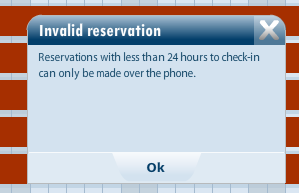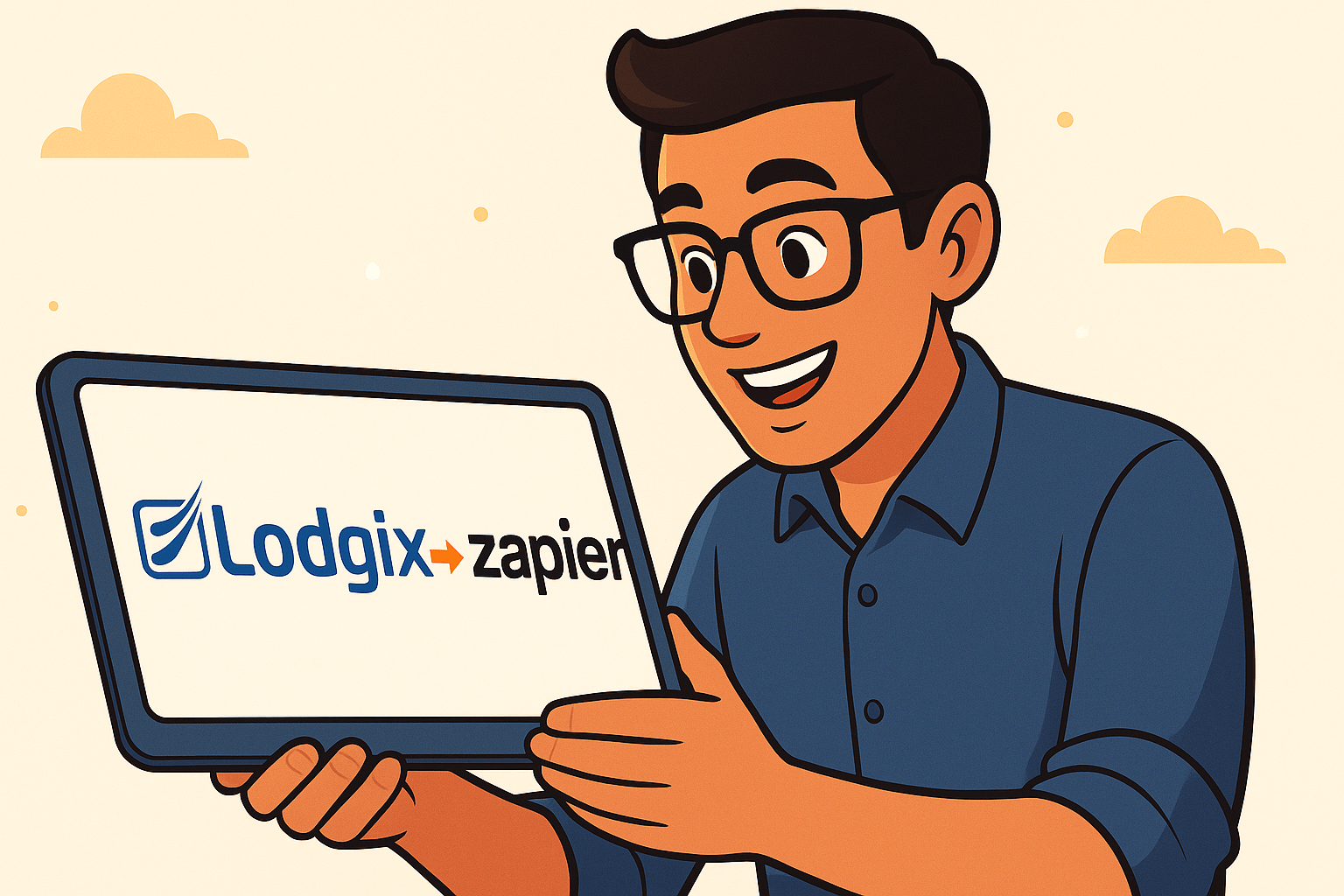Some property managers simply do not have the staff to accommodate same day online bookings. With that in mind, we’ve added an option to not allow online bookings within 20 hours of the stated check-in time for each property.
Open the Important Settings Interface (settings > important settings)
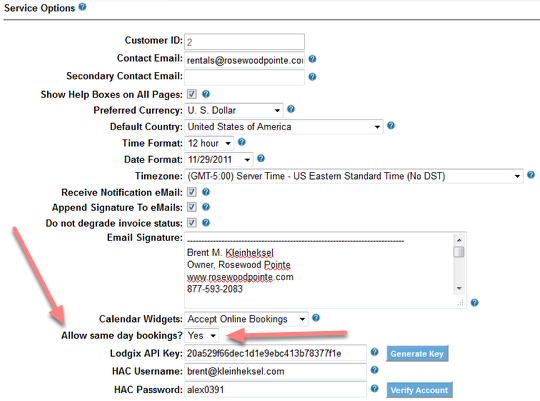
Allow Same Day Bookings? by default is set to YES, if set to NO, then guests will receive a message when attempting to book a property online within 20 hours of property’s stated check-in time. That message is show below.
Message to Guest When Attempting to Book within 20 Hours of Property Check-in Time