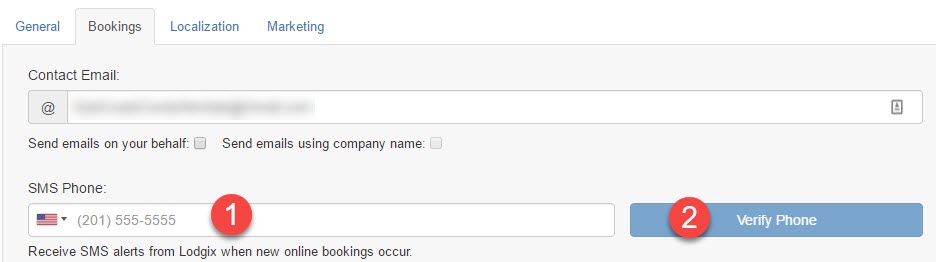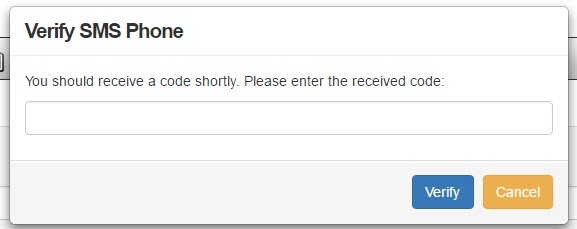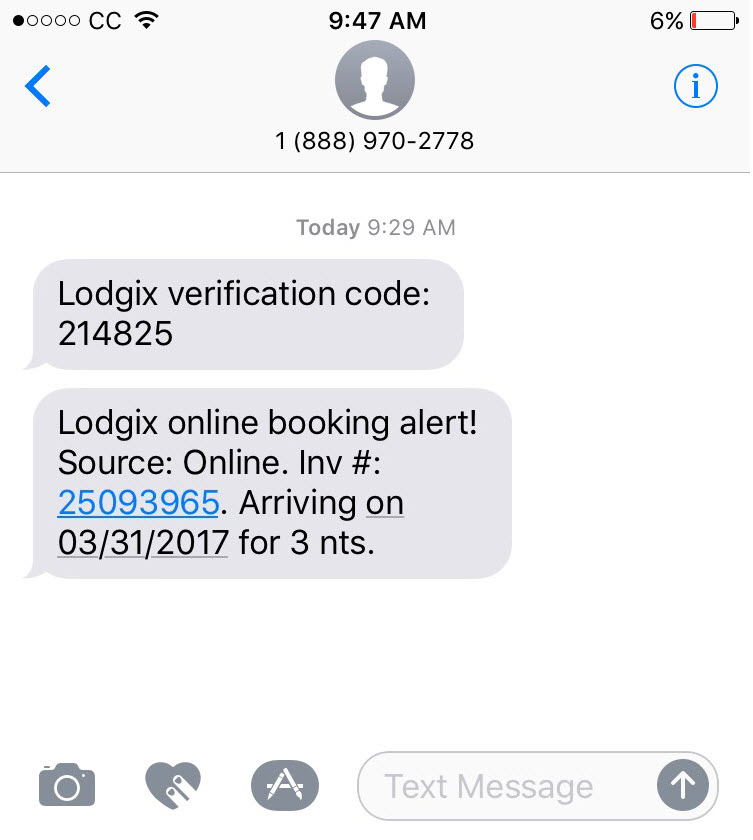It is now possible to configure a text alert (SMS) when new online bookings occur. To configure this service:
- Navigate to settings > important settings within Lodgix (https://www.lodgix.com/system/isettings/bookings/)
- Go to the Bookings Tab
- Verify your mobile phone number, and then click on Verify Phone and enter the code that is sent to you via SMS.
- Once complete a SMS alert will be sent to that number for every new online booking (see example below)