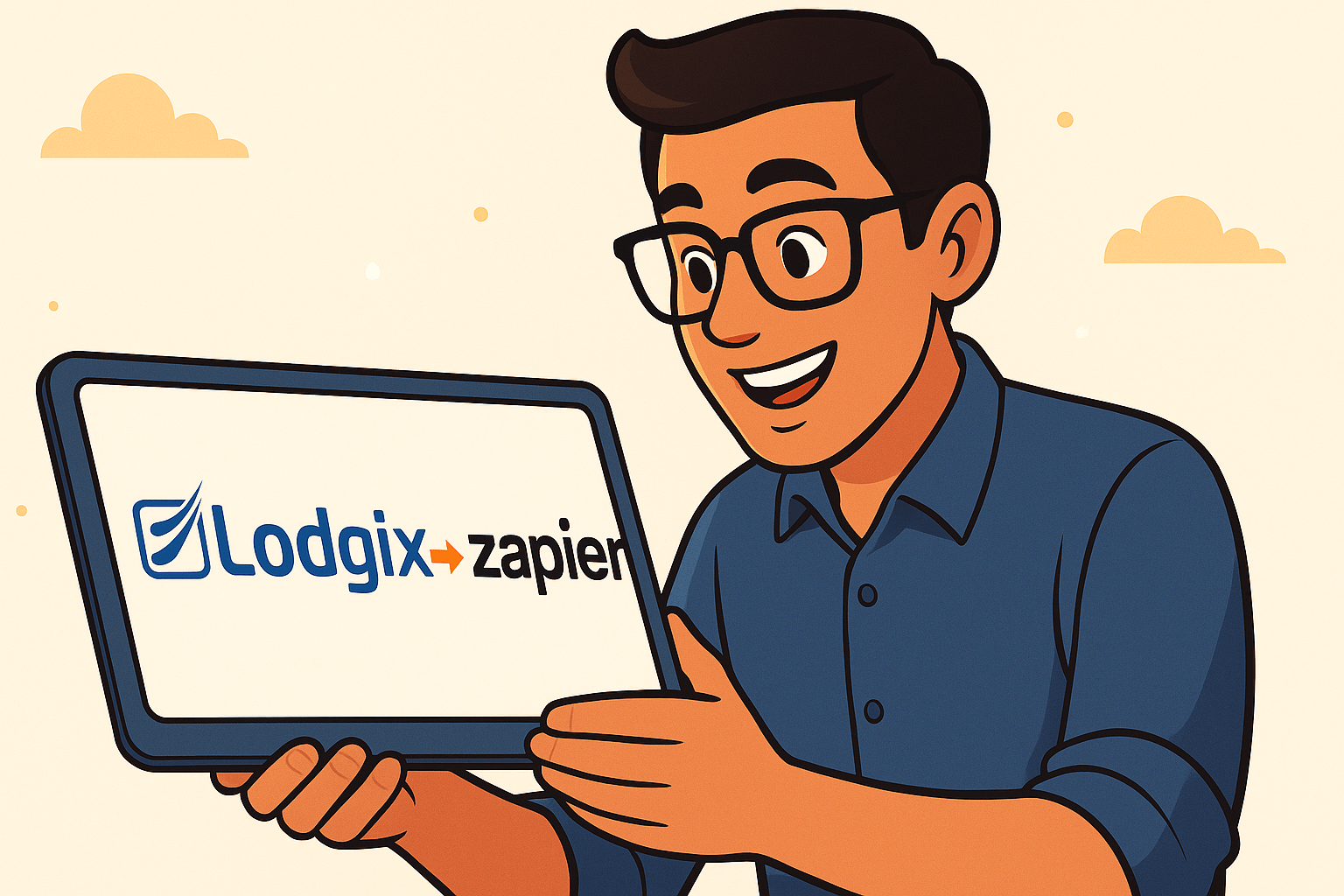To route your VacationHomeRentals.com inquiries through Lodgix, please follow the instructions below. Please allow up to one hour after you’ve updated your VacationHomeRentals.com contact email for the change to take affect and for your inquiries to start to flow thru Lodgix.
Map your Lodgix properties to your VacationHomeRentals.com Listings
- Click on the Inquiries menu item
- Click on the Setup Sources tab
- Enter your VacationHomeRentals.com listing ID (this is a very important step, don’t screw it up!!!)
- Click the SAVE icon
Obtain your Lodgix email address
- Click on the Inquiries menu item
- Click on the Setup Items tab
- Copy the Inquiry Email Address provided.
Forward all VacationHomeRentals.com inquiries to Lodgix – Part 1
Within VacationHomeRentals.com you will need to cut / paste the Lodgix provided email into the Inquiry email field (see image above) for every listing.
Note:
- It generally takes VacationHomerentals.com one hour to update their systems from the time the changes are applied. Inquiries will not start to flow through Lodgix until VacationHomerentals.com updates their systems.
- VacationHomerentals.com batches their inquiries which means that if you are testing your setup, you can expect to wait from 10 to 20 minutes from the time you submit a test inquiry on VacationHomerentals.com and the time you are notified of that inquiry from Lodgix.