Within WordPress, under Appearance > Widgets, you will find the Rentals Search widget. This is a simple, but powerful tool for vacation rental managers and owners with larger number of properties who want to make it easier for their website guests to search their inventory.
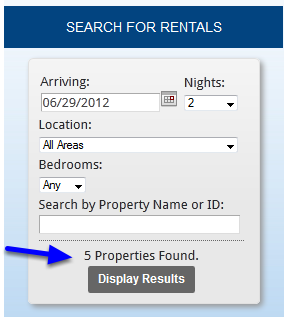
One of the coolest features of this widget is that it filters in real-time to display the number of properties that match your search criteria. Too many systems force the guest to choose a series of search criteria and then click a “search” button, only to return a message, “I am sorry no results matched your search criteria, please try again!”. How frustrating is that!!!
With Lodgix we return the results on the fly. Thus if zero results are returned you’ll know immediately which criteria caused the results to equal zero and allow you to make an adjustment.
Note: The Location field can be setup under the area manager within Lodgix.
Amenities Filter – New Feature 5/15/2013
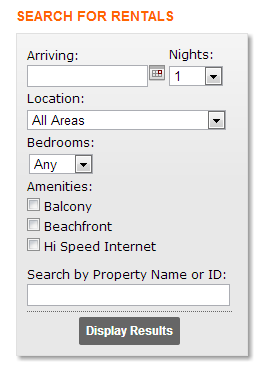
The rental search widget within the Lodgix.com WordPress plugin can now filter by amenities! To enable the amenities filter:
- Within WordPress go to Appearance > Widgets
- Find the Rentals Search widget and there will be a check box for “Amenities”
- Check the box and click the Save button.
- Go to Settings > Lodgix settings within WordPress and at the bottom of the page, click on the button Save and Regenerate the pages (this will force the widget to pull the chosen amenity filters from Lodgix).
How do I select which amenities the guests can select to filter their search results?
Lodgix will pull the same amenities you have setup for the internal calendar tape. Read through the support article on how to configure the calendar tape filter options and you’ll be all set!
Notes from Development
The rentals search widget uses AJAX and a REST API. Any designer with minimum jQuery knowledge can query the API and receive the same results with a URL like:
/wp-admin/admin-ajax.php?action=p_lodgix_custom_search&area=ALL_AREAS&bedrooms=1&id=&arrival=2013-02-22&nights=1
This will return 1 Property Found, etc. With that knowledge designer can use any code to query the API and redirect to the search page.

